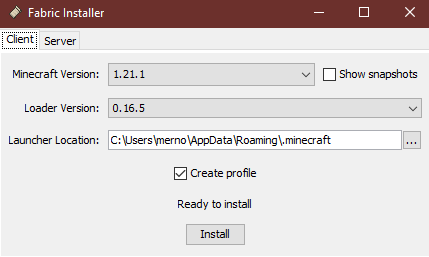Updating Mods
Follow the same steps but for the current game version for the fabric installer, delete the older versions of the mods from your local file directory (launhcer will get confused)
Download and install Fabric Mod Launcher
This will add an extra loader profile to the regular minecraft launcher
- Download the Fabric Launcher install: https://fabricmc.net/use/installer/
- Run the installer from the “Client” tab, choose the current game version, launcher location should be in your minecraft game directory folder
- WINDOWS: C:\Users\”YOUR NAME”\AppData\Roaming\.minecraft\
- MAC: ~/Library/Application Support/minecraft
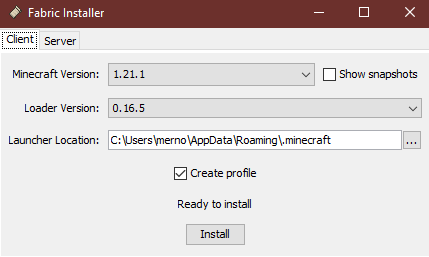
- Check “create profile” and then click install.
- After it installs, a window will tell you you need to install the Fabric API into the mods folder (you do need to in order for the mod to work)
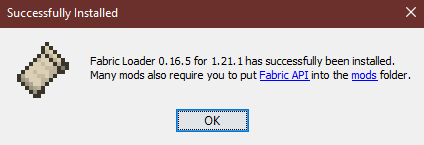
Fabric Mod API
- Download the API: https://www.curseforge.com/minecraft/mc-mods/fabric-api or click on the link in the successful install window, choose the current game version (never snapshots)
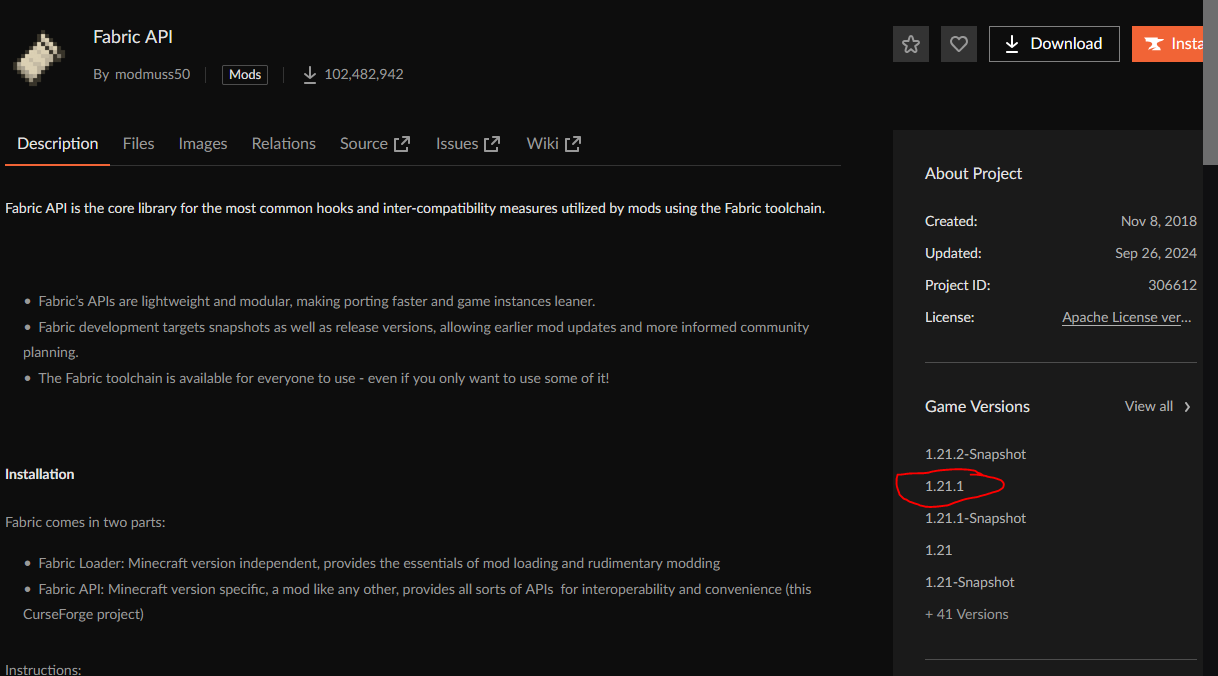
- Drag and drop it into your minecraft mods folder, this will be in the game directory in a folder called “mods”
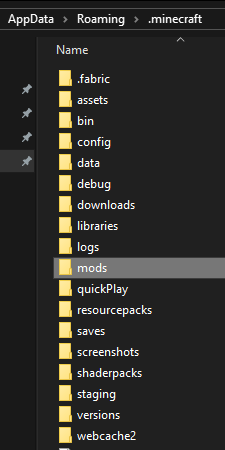
Simple VC Mod
- Download the Simple Voice Chat mod: https://legacy.curseforge.com/minecraft/mc-mods/simple-voice-chat/files/all?filter-status=1&filter-game-version=2020709689:7499, again download the mod for the current game version, the ones marked “release” (never snapshots)
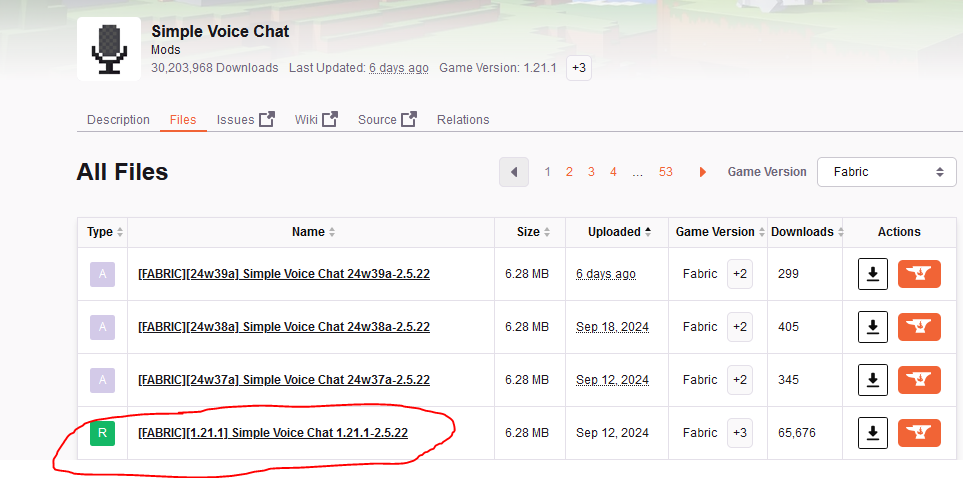
- Put it in the minecraft mods folder
FOR MAC USERS you might have an extra step with allowing minecraft to access your microphone.
Free Cam Mod
https://www.curseforge.com/minecraft/mc-mods/free-cam
Launch Minecraft with Fabric Profile
Launch minecraft how you normally would, the Fabric profile might be pinned to to the top or you can select the “fabric loader” from the drop down

You might get a popup that’s like “are you sure you want to run this mod” just click “i understand it might fuck up the game” and continue
Add new multiplayer server
Incase anyone needs a reminder, click on multiplayer

Add server

Enter whatever you want for the server name

And that’s it! You’re in.

Voice chat setup once you’re in game
The game SHOULD prompt you, but in case it doesn’t (skip the server setup parts): Install Simple Voice Chat on Fabric Server in 8 minutes!